How to turn on Typing insights on Windows 10 October 2018 update
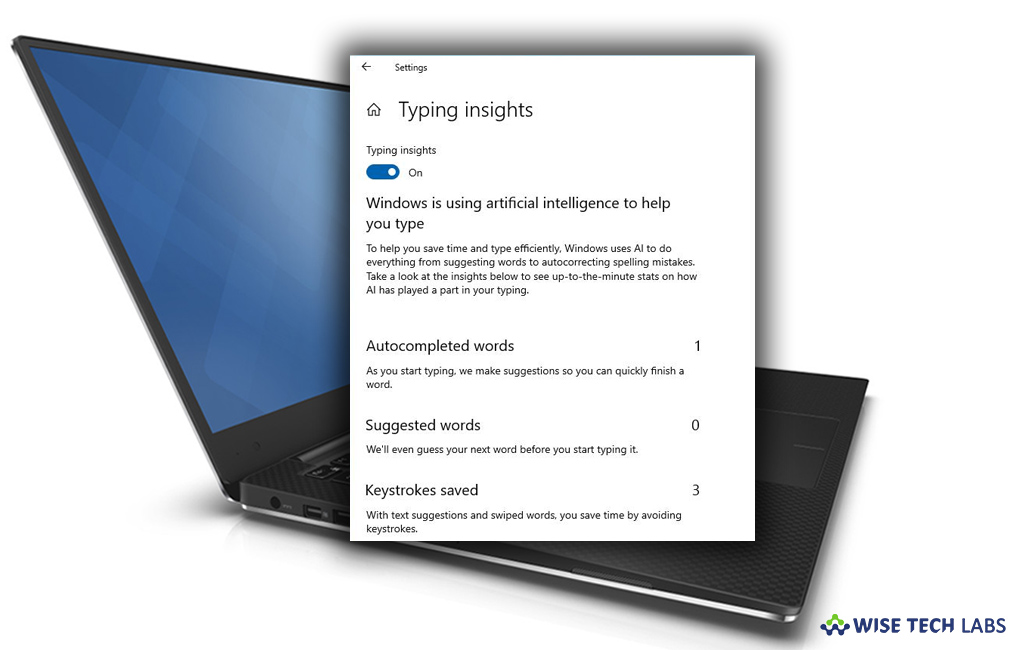
In Windows 10 October 2018 update, Microsoft includes AI technology based feature called “Typing insights” to enhance your typing efficiency and accuracy. With this feature, your system will automatically correct mistakes in words while typing and suggest you word prediction and to save strokes typing. By enabling typing insights, Windows 10 helps you with auto correcting spelling mistakes and predicting words to ease your typing. Moreover, It stores your activities on keyboard whether it is hardware or software in the Typing section of Devices category. Here, we will provide you some easy steps to enable Typing insights in Windows 10.
By following the below given instructions, you may easily enable or disable Typing insights on Windows 10 October update:
- On your Windows 10 PC, open “Settings.”
- Select Devices > Typing.
- Under “How AI has helped you” section,select the “Typing insights.”

- From here, you may enable or disable the “Typing insights” option as per your preference.

Once Typing insights is enabled, Microsoft AI will help you to avoid grammar mistakes and improve your typing efficiency. Moreover, you may also see the number of times the system helped you with word corrections, auto complete, word suggestion and more.
Now read: How to download the October 2018 update for your Windows 10







What other's say