How to update or reinstall drivers manually on your Windows 10 PC

Usually, drivers get automatically updated when you connect any device to your Windows 10 PC. Drivers for devices such as network adapters, monitors, printers, and video cards, get automatically installed and downloaded through the Windows update. In case, you want to reinstall and update drivers manually, here is a short user guide that will help you to do that.
How to update drivers on Windows 10?
You may easily update drivers manually on Windows 10, follow these steps:
- On your Windows 10 PC, type device manager in the search bar on the taskbar and then select “Device Manager.”
- Now, select a category to see names of devices, then right-click or press and hold the device, you want to update.
- Click “Update Driver” and then select “Search automatically for updated driver software.”
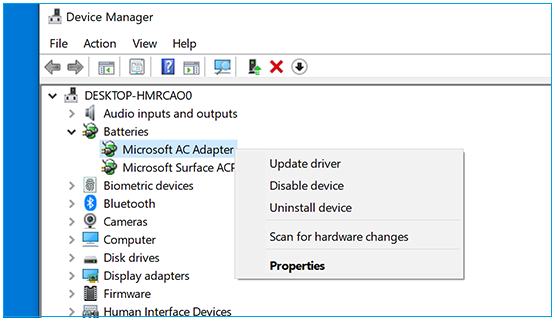
- If your system unable to find any update, you may find it on the device manufacturer’s website and then follow the given instructions.
How to reinstall drivers on Windows 10?
While fixing any hardware issue, if you want to reinstall drivers for any device, follow these steps:
- On your Windows 10 PC, type device manager in the search box on the taskbar and then select “Device Manager.”
- Right-click or press and hold the name of the device, and select “Uninstall” from the menu appears.
- Restart your PC.
- Finally, Windows will start reinstalling the drivers.
This is how you may try to fix the hardware or connected device issue by updating or reinstalling drivers. In case, it doesn’t work, you may try with Windows Update Troubleshooter.
After downloading Windows Update Troubleshooter, restart your system and check for the new updates. Head to Start > Settings > Update & Security > Windows Update . Select the “Check for updates” option and then install any available updates to get the issue fixed.
Now read: How to update Windows 10 BIOS for computers from various brands







What other's say