How to use Google Map’s new Group Planning feature on your Smartphone
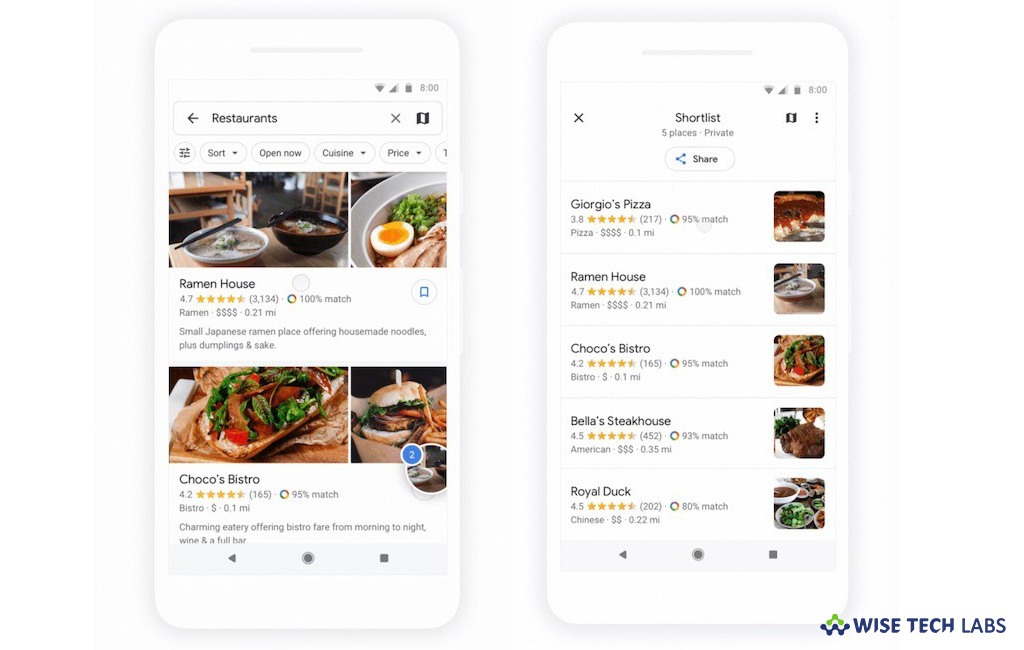
Google includes Group Planning feature to Google Maps app
Recently, Google added a new feature called “Group planning” to its Google Maps app. If you are an epicure, this new feature is an amazing addition in Google Maps. With this feature, you may easily share the links of the restaurants you want to suggest to your near and dear ones. After updating Google Maps on your iPhone or Android device, this feature allows you to select a bunch of restaurants, share them with a group of friends and then let everyone vote on where to eat. If you have updated your Google Maps app and unable to use this feature, here we will provide you some easy steps to use this new Group planning feature on your Smartphone.
By following the below given steps you may easily share your favorite food location to a group of your friends.
- On your Smartphone, launch Google Maps app.
- Tap “Explore” and then tap “Restaurants“, doing so will show you a long list of restaurants.

- Now long press on a restaurant and drag it to the bottom-left side of the screen.

- After short listing all the places, you may share them on any social media platforms like WhatsApp, Facebook Messenger, Google Hangouts etc.
Once you shared the locations to your friends, the shared link redirects all the group members to the Google Maps app. They can vote for them by liking and disliking. Moreover, each member of the group is also allowed to add and delete places, as per their choice and preference.
Now read: How to add parking lot or garage with Google Maps on your Smartphone







What other's say