What are iOS 12 “Critical Alerts”and how to enable or disable them
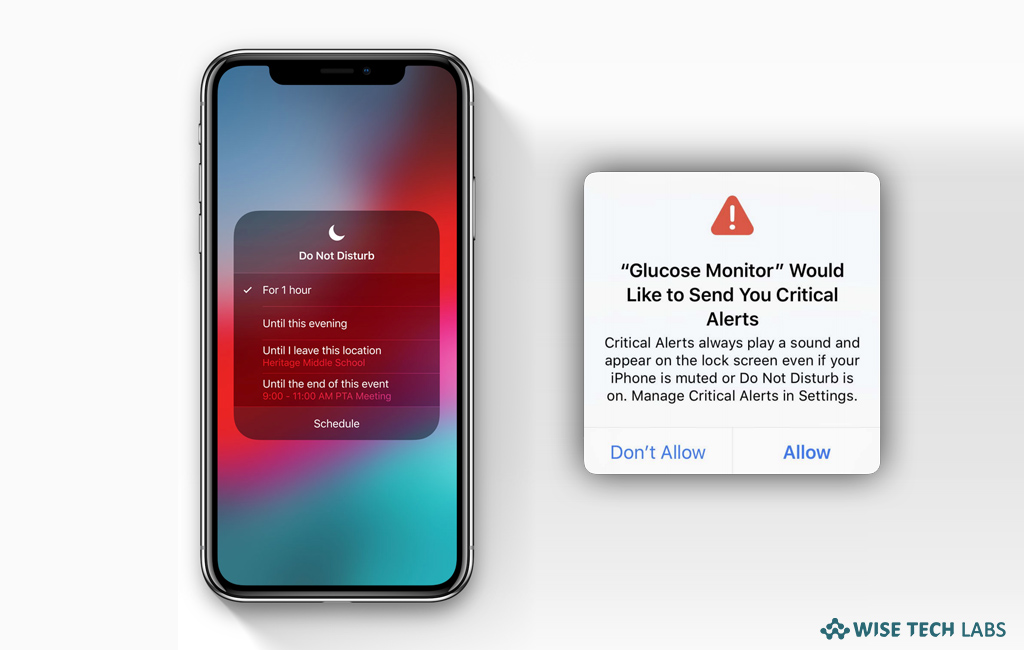
What are iOS 12 Critical Alerts and how they work ?
Many of the iOS 12 notification features are designed to avoid the distraction while working but Critical Alerts work opposite to them. In iOS 12, Apple added Critical Alerts feature that notifies you about health, home security, or public safety even if Don Not Disturb feature is enabled. We use many crucial apps on our iOS device and their related information cannot be ignored. If you have Critical Alerts enabled on your iPhone or iPad and they will even arrive with an audio alert when your device is muted. This feature works only with the supported apps. For example, if you are using Health app and Glucose monitoring app, you may not ignore their notifications. Once Critical Alerts are enabled, they will notify you about the critical information related to your health, house security and more.
Moreover, Critical Alerts can be used for the selected apps that really need an immediate attention such as health, security or public safety apps. You may enable or disable this feature for individual apps and it works even if Don Not Disturb feature is enabled. If you are using device with the latest OS, you may easily enable or disable critical alerts on it.
How to enable or disable Critical Alerts on your iOS device?
By following the below given steps, you may turn critical alerts on or off, as per your need.
- Open the Settings app on your iOS device.
- Tap “Notifications” and select the app from the list that you want to enable or disable Critical Alerts for.
- Now, turn “Critical Alerts”on or off.

This is how you may enable or disable Critical Alerts, a new type of opt-in alert for important information like reports from a healthcare provider and home security which you will receive even during Do Not Disturb.
Now read: How to manage notifications on your iPhone,iPad and iPod







What other's say