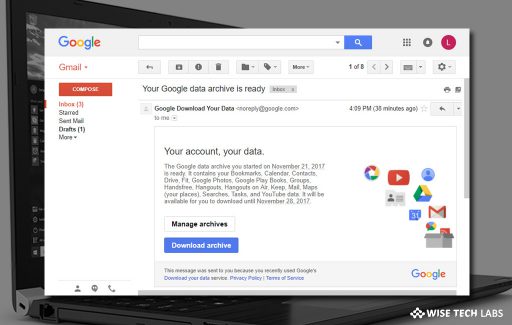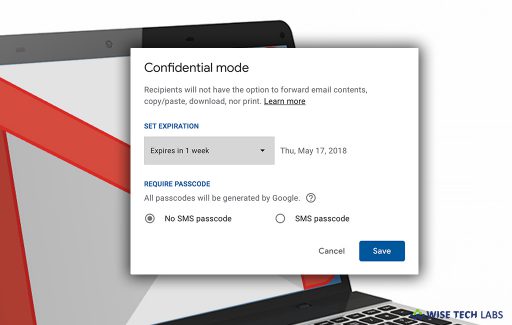How to backup the data stored on your Gmail account? Gmail is one of the most popular email services that help you to send and receive emails with and without…
How to use Confidential Mode to send private messages in Gmail? Like Apple, Facebook, Google keeps updating and adding new features to its services. Recently Google added a Confidential Mode…
What is PDF and how to convert it into doc using Google Drive? In 1990s, Adobe Acrobat released the Portable Document Format (PDF) that helps you to share and transfer…
Google
How to add or remove another account in Gmail a...
November 22, 2018| Reading Time: 4 minutesGmail is the most widely used emailing platform that allows you to send and receive emails with an application. Most of the Android and iPhone users use Gmail app to…
How To
How to change profile picture in your Gmail acc...
November 14, 2018| Reading Time: 4 minutesIn this digital era, everyone owns personal or business Gmail account to share photos, files, videos, documents and more. However, creating account is quite easy but you may be confused…
How to mark, unmark or delete spam in your Gmail account ? Many times we receive some phishing emails that try to trick you into sharing personal information, like passwords…
How To
How to create rules to filter your emails in Gmail
September 7, 2018| Reading Time: 5 minutesIf you receive emails in bulk regularly, you may set some filters for your incoming emails so that you may send your emails to a label or archive, delete, star…
How To
How to enable or disable automatic forwarding i...
September 5, 2018| Reading Time: 3 minutesIf you are using multiple Gmail account and want to get all the emails from your one account to another account, you need to configure some settings to get all…
If you spend most of the time to access Gmail, you may enable keyboard shortcut feature and save your time. You may easily enable this feature on your Gmail account…
If you are using Gmail account for official purpose and sending hundreds of emails per day, it is not easy to add your signature manually while closing the email. In…