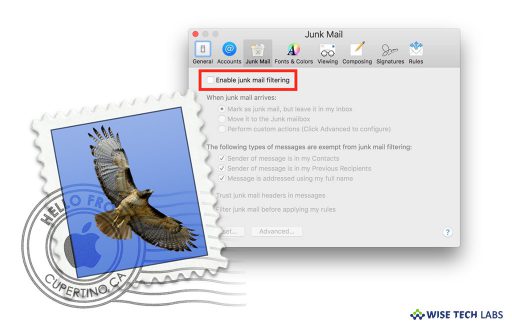If you want to enhance security, while sending or receiving email in Mail app on your Mac, you may digitally sign or encrypt them. Digitally signed messages allow your recipients…
With every Mac or iOS device, Apple offers a default emailing platform called Mail. You may use the Mail app to compose, reply to, and sort email on your Mac….
Nowadays, everyone believes to keep their data or document online in their email or other online icloud storage. Sometimes it is good to keep a hard copy of important documents….
Generally, every email account has a set of standard mailboxes like Inbox, Sent, Drafts and Trash. But now you may create or delete mailboxes in Mail, as per your need. Apple…
Mail is an email client that comes built in with Mac. If you are new to Mail and wondering how to view, save or delete email attachments in Mail on your Mac,…
On your Mac, Mail app supports multiple accounts to send, receive and manage email for all of your email accounts in one location. All you need to do is just add the…
If you want to change your default email address that you created in Mail app on your iPhone or iPad, you may easily change it. Apple allows you to make…
How To
How to change default web browser and email app...
December 27, 2018| Reading Time: 4 minutesThe default browser and email app on Mac are the named Safari and Mail app, and these are always considered as good browser and application. But if you still want…
How To
How to show emails from VIP senders in Mail on ...
December 13, 2018| Reading Time: 3 minutesIn Mac, Mail is a default emailing platform that allows you to add and manage all your email accounts. If you have some important contacts in your emails and want…
Apple Mail has many user friendly features including “Junk Mail Filter.” By enabling this feature, you may filter out unwanted mails from Apple Mail. However, it works fine but sometimes…