5 best online cloud backup services of 2019

In this hi-tech era, everyone has a large amount of data and media files that stored on physical drive or disk. Physical drive needs proper maintenance to keep your data safe for long duration. There are also some chances when you lose your data due to sudden disk damage or crash. But now, you don’t have to worry about losing a flash drive with confidential or personal data on it. You may use the best online backup service to back up your data. With online backup service, you may backup your data and access it right from the cloud storage anytime anywhere. Here is a list of the 5 best online cloud backup services of 2019.
1. pCloud
If you want to store your data online and access it on all devices, pCloud is one of the best online backup services that allow you to store your data from your laptop, phone or web. With this service, you may send, receive and work together with your friends on every file or document. Additionally, it keeps your private files confidential with the highest level of encryption with pCloud Crypto. Besides this, you may manage all your uploaded files via web, desktop or mobile. It offers an amazing sharing feature that allows you to share folders with your friends, family and colleagues and configure whether they can View or Edit the file. It is very simple to use, you may start and stop it by clicking a button.

You may download pCloud from here.
2. HiDrive
HiDrive is another most popular online backup service that provides you fantastic online storage for all your files. Hence, you may access them whenever you want, and share them with your friends – anywhere, any time. It is very simple to use, all you need to do is just sign in with your username and password. Once you are logged into HiDrive, you may instantly open your photos, music, or documents directly from your HiDrive, email or upload them from your computer or Smartphone. Additionally, you may download all standard file formats from HiDrive, open them on your computer and then share your favorite experiences with friends as a photo gallery.

You may download HiDrive from here.
3. SOS Online Backup
SOS Online Backup is an award winning online backup tool that allows you to backup all your devices including computer, tablets and mobiles. With this service, you may also edit, change and delete data as per your need. Its save forever feature allows you to access unlimited versions of your present and past documents in a flash. Apart from backing up your data, it keeps your data is secured with our military grade multilayer encryption. Hence, it protects your data from prying hackers eyes.
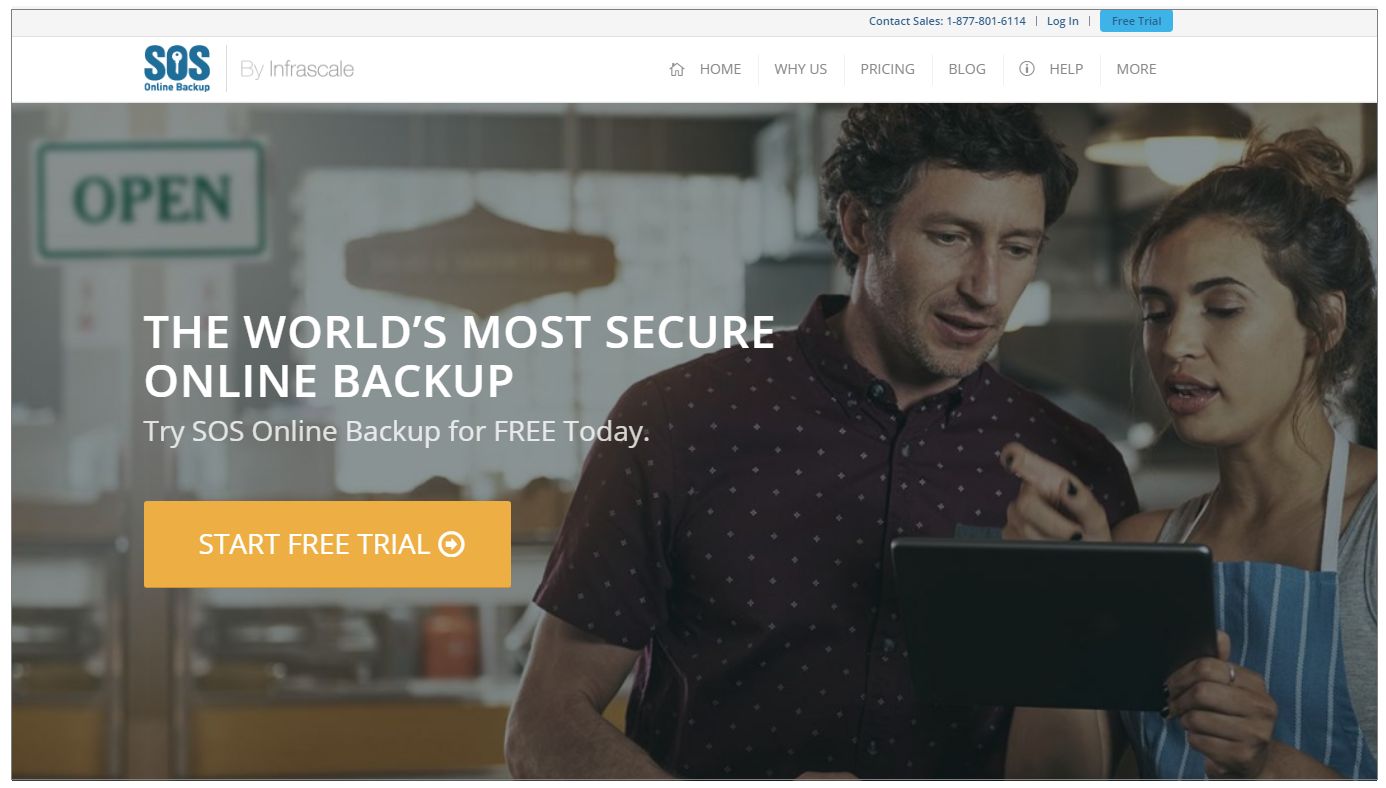
You may download SOS Online Backup from here.
4. Backblaze
If you are looking for the best backup tool, Backblaze automatically backups all your files including documents, photos, music and movies. With this tool, you may access unlimited files of unlimited file size at unlimited speed. Additionally, you may download a free restore of 1 file or all your files anywhere in the world. Moreover, it protects all your data, stored in our secure datacenters with 24-hour staff, biometric security and redundant power. It shares a 6-digit code that can be sent to your phone while signing-in to an extra layer of security. In case you want more security, you may use a personal encryption key for additional security.

You may download Backblaze from here.
5. IDrive
Last but not least, iDrive is one of the best cloud backup and storage service that offers one stop solution to protect all of your PCs, Macs, iPhones, iPads and Android devices from a single account. It syncs your files and folders in real time across all the devices that you link using IDrive. Plus, sync storage does not affect your backup storage, and matches your backup storage limit. Additionally, its Web-based console helps you to manage data backups, restores, application settings and more, on your far-away computers. It offers the best way to search and restore files from the desktop application or via any browser; provision to recover deleted files from Trash within a period of 30 days.

You may download IDrive from here .
Now read: How to recover your deleted data or files on iCloud.com







What other's say