How to set up Google Cloud Print to print anything from chrome

Google designed a new print service called Google Cloud Print to take a print from anywhere. With this tool, you may connect a printer to your Google Account within seconds, and start printing immediately. You may use Google Cloud Print with any web- connected device. Besides printing, it allows you to manage your printers and printing jobs, and share printers securely from your Google Account. By using Google Cloud Print, you may also print any open tabs in Chrome. If you are wondering how to do it, here we will provide you some easy steps to set up Google Cloud Print and take a print from chrome.
How to configure Google Cloud Print in Chrome?
If your wireless printer says Cloud ready, you need to follow the instruction provided by its manufacturer but if it doesn’t say Cloud ready, follow these steps:
- First off, make sure that your printer is switched on.
- Now, open “Chrome” browser on your PC or Mac.
- At the top right corner of the screen, click More > Settings.
- Scroll down to bottom and click the “Advanced” option.
- Under “Printing” section, click “Google Cloud Print.”
- Select “Manage Cloud Print devices.”
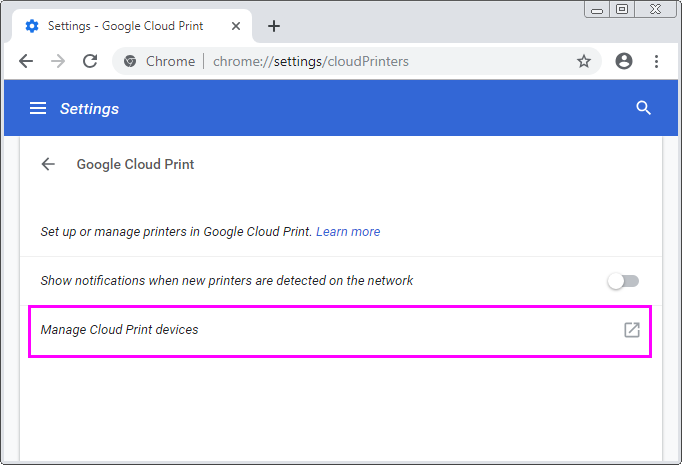
- If you are asked, sign in with your Google Account to select the printers you want to connect, and then click “Add printer(s).”
How to print using Google Cloud Print on your computer?
After configuring Google Cloud Print, you may print anything from Chrome on your computer. Follow these steps:
- Open Chrome browser on your computer.
- Now, open the page, image, or file you want to print.
- Click File> Print or you may use below given keyboard shortcut:
- Windows & Linux: Ctrl + p
- Mac: ⌘ + p
- From the window that appears, select the destination and change any print settings you want.
- Finally, click “Print.”
Now read: How to enable and use Google’s auto-delete feature







What other's say