How to shutdown or restart your Windows PC using Cortana
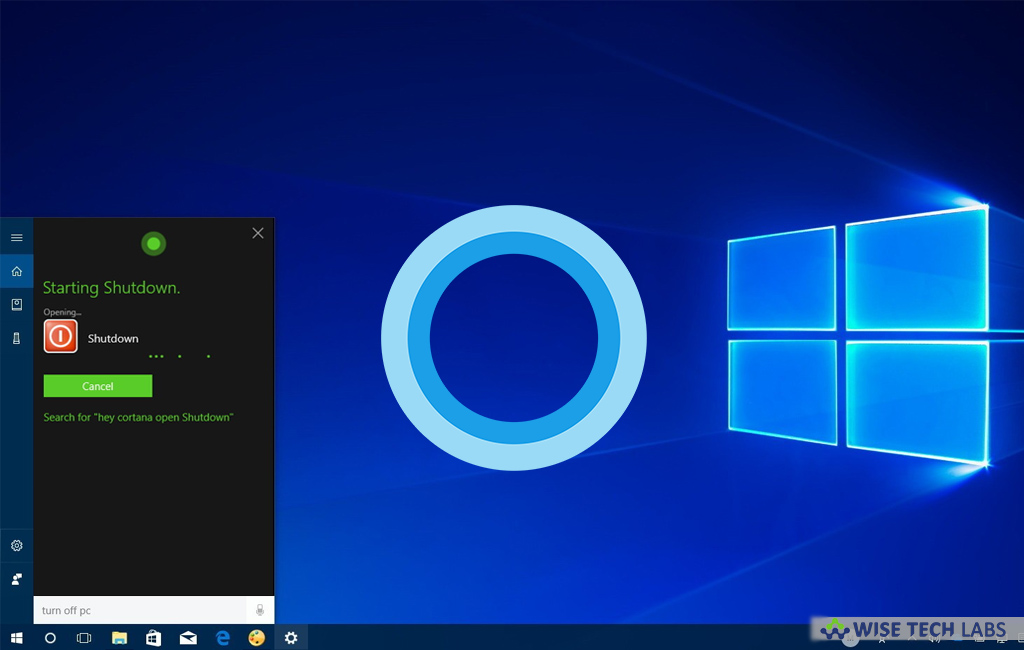
With Windows 10, Microsoft added a bunch of exclusive features and one of them is Cortana, a voice assistant that allows you to use voice commands to get perform or search anything you need such as locate files on your device, track packages, set up appointments or new reminders, answer regular questions, and much more. If you want to shutdown or restart just with your voice, you need to make some changes in your system settings. Here we will provide step by step guidance to shutdown or restart using voice command in Cortana.
How to shutdown Windows 10 PC using Cortana?
If you want to shutdown your Windows 10 PC with voice command, follow these steps:
- Press “Windows key + E” key shortcutto open “File Explorer” on your Windows10 PC.
- Select “This PC” from the left side pane.
- Select the “View” tab and check the “Hidden items.”
- Now, open the Windows installation drive and follow the below given path:
Users\YourUserName\AppData\Roaming\Microsoft\Windows\Start Menu\Programs
- In the Programs folder, right-click, select “New” and then click “Shortcut.”
- Now, enter the below command and click “Next”:
shutdown.exe -r -t 00

- Give name to the shortcut for the voice command you want to use with Cortana. For example “Turn off PC.”
- At last, click “Finish” to apply the changes.
How to restart Windows 10 PC using Cortana?
Follow the below given steps to restart Windows 10 PC using Cortana:
- Follow the above steps until in the Programs folder, right-click, select “New”, and then click “Shortcut.”
- Enter the below command and click “Next”:
shutdown.exe -r -t 00

- Give name to the shortcut for the voice command you want to use with Cortana. For example “Reboot PC” and then click “Finish” to complete.
This is how you may easily configure your Windows 10 PC to enable Cortana voice commands for shutting down or restarting your PC.
Now read: How to sign out other users logged in on your Windows 10 PC







What other's say