How to use Messenger if you deactivate your Facebook account

Facebook is the most popular Social media platform. Most of us use Facebook to stay updated with news feeds and connected with friends. If you feel there are many news feeds and posts that you are not able to check due to work load, business or other household activities. In such a case, you may be thinking to deactivate your Facebook account, other side you may be thinking to stay in touch with some Facebook Messenger. If you want to leave Facebook account but want to continue the use of Messenger, you may easily do it. Here, we will provide you simple instructions to do that.
How to keep using Messenger without Facebook account?
If you have deactivated your Facebook account but still want to stay in touch with certain people, you may do it by following the below given steps:
- On your computer, open Facebook’s deactivate account page.
- Ignore the photos of people and scroll down.
- At the bottom of the screen, you may see last option says “Deactivating Facebook does not deactivate Facebook Messenger.”Make sure that messenger is not deactivated from messenger app on your smartphone.
- Then, scroll down and hit “Deactivate.”
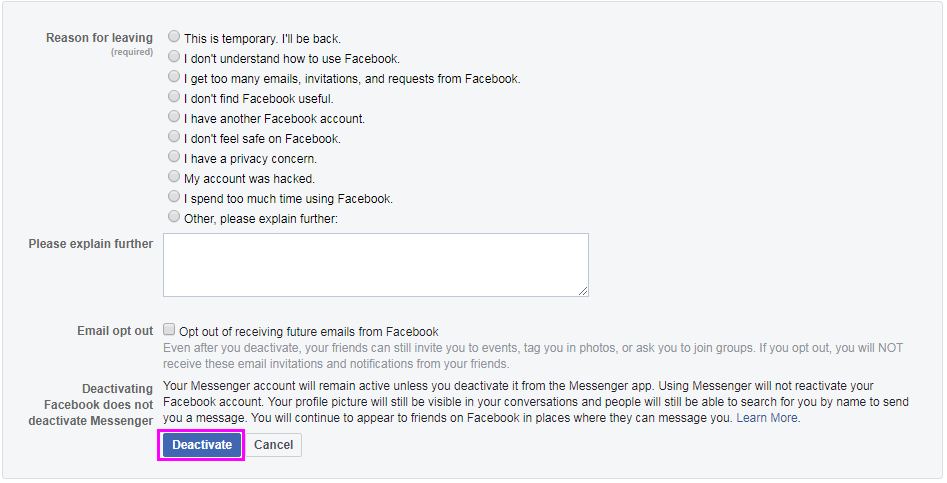
After following the above given steps, all your Facebook data will be safe until you login to your Facebook account. And you may stay in contact with your Facebook friends using Facebook Messenger.
How to use Messenger if you don’t have Facebook account?
If you don’t have Facebook account yet and just want to use Facebook Messenger, you may easily do it by following the below given steps:
- Download “Facebook Messenger” on your Smartphone.
- Launch the app, enter your phone number and then tap “Continue.”

- Now, you will receive a code via SMS to verify your number.
- After completing it, enter phone numbers to add contacts on Messenger and then start messaging to them.
Now read: How to create and share 3D Photos on your Facebook account







What other's say