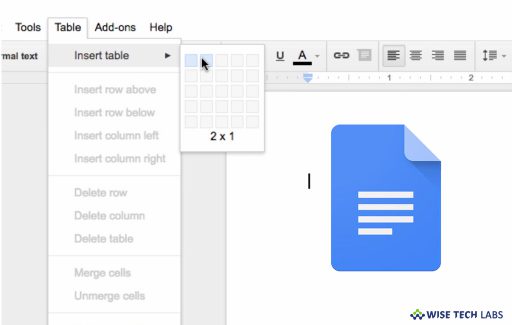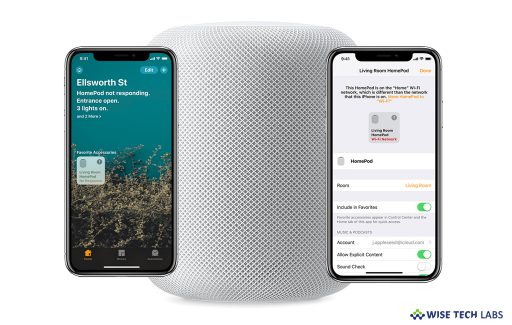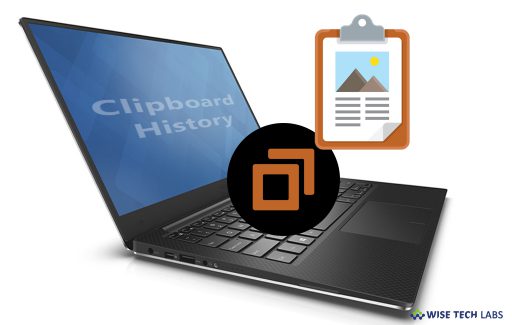If you save all your Photos and videos on your Mac, it is important to keep them well organized. Over time, thousands of pictures or videos get stored on your…
How To
How to setup AirPods with your Mac and other Bl...
December 29, 2018| Reading Time: 3 minutesApple introduced AirPods to provide a new experience and way to use headphones. You just take them out of charging case and use with all your devices. If you want…
How To
How to insert or remove columns in a document i...
December 28, 2018| Reading Time: 3 minutesGoogle Docs has smart editing and styling tools that help you to format text and paragraphs. You may use this web based software office suite offered by Google within its…
How To
How to save all photos or videos in text messag...
December 28, 2018| Reading Time: 3 minutesHow to save multiple photos in messages for your iOS device? Apple users send or receive photos or videos with text messages. If you are one of them and receive…
Is your HomePod suddenly stopped working and not connecting to Hey Siri, Wi-Fi? if yes, you need not to worry. There are some possible solutions that will you to fix…
How To
How to enable or disable clipboard history on y...
December 28, 2018| Reading Time: 3 minutesWith Windows 10 build 17666, Microsoft added special feature Cloud Clipboard in Windows 10. With this feature you may save multiple items in clipboard and sync it across all your…
How to remove saved password in Safari? Like Google Chrome, when you visit or open any website first time in Safari browser, it always prompts you to save your login…
Like Mac, If your Apple TV also has many apps, you may manage them by moving or hiding unwanted apps on your Apple TV. If you are wondering how to…
How To
How to change default web browser and email app...
December 27, 2018| Reading Time: 4 minutesThe default browser and email app on Mac are the named Safari and Mail app, and these are always considered as good browser and application. But if you still want…
How To
How to disable Microsoft Edge Pre-launching on ...
December 27, 2018| Reading Time: 3 minutesWindows 10 PC comes with the default browser Microsoft Edge. Microsoft Edge pre-loads as a background process during Windows startup when the system is not being used. However, pre-launching helps…