5 best email clients for Windows 10 in 2019

Top email clients help you to communicate in the best way without spending a single penny. Emails play an important role in everyone’s corporate life, so it is good to use an email client that helps you to handle the multiple email accounts with ease. Plus, it allows you to take full benefits of extra features including a calendar, contact management, and neat integration with another desktop software you are using on your system. As there are many email clients available so it very tough to pick the best one. But we are making it easy for you by providing a list of the 5 best email clients for Windows 10.
1. eM Client
If you are looking for the best email client for your Windows 10 PC, eM Client is a fully featured email client with a modern and simple user interface. Besides email handling, it also offers calendar, tasks, contacts and chat. This email client supports PGP Encryption that helps you to create or import your PGP keys to send encrypted and signed emails. Moreover, it also creates backup while it is underway. Apart from that, you may use is as an improved table editor and resize any cell, row or column that you want. The best thing about this email client is that you may enable automatic reply to response the users, when you are not around to reply.

You may download eM Client from here.
2. Mailbird
Mailbird is one of the simplest email clients that you may use to handle multiple accounts on your Windows 10 PC. With this email client, you may easily manage all your emails and contacts from multiple accounts from one interface. You may select from tons of free color themes. It offers the best way to transform your Mailbird email client into a work of art. Apart from unified Inbox and customizable layout, it offers many other useful features like Snooze, Speed Reader, Custom Sounds, Linkedin Lookup, Attachment Search and more.
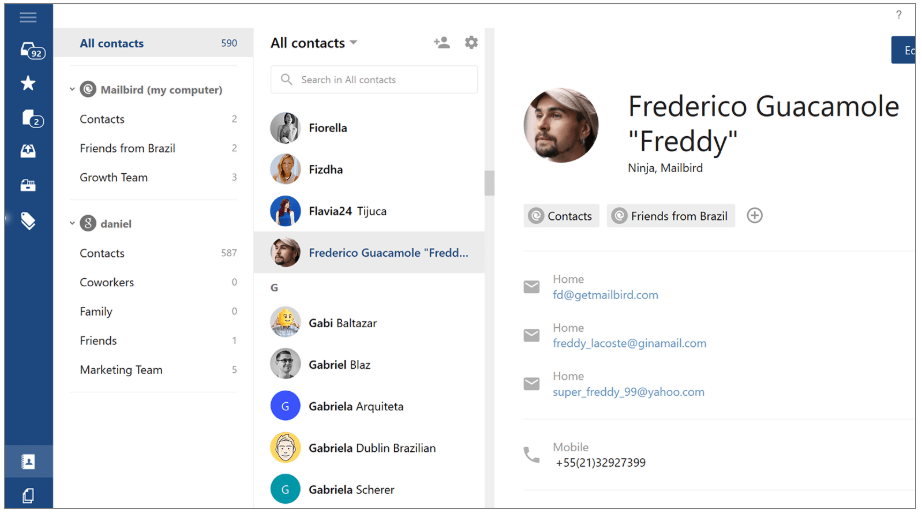
You may download Mailbird from here.
3. Mozilla Thunderbird
Mozilla Thunderbird is a free email application that’s easy to configure and modify. It is fully featured with great functionalities. With this email client, you may easily sign up for a new email address within Thunderbird, doing so will automatically set it up to send and receive emails. Additionally, it offers an easy way to add people, all you need to do is just click the star icon in the message you receive. Two clicks and you may add more details like a photo, birthday, and other contact information. It also has a tabbed email feature that allows you to keep multiple emails open for easy reference.

You may download Mozilla Thunderbird from here.
4. Windows 10 Mail and Calendar
Windows 10 Mail and Calendar comes preinstalled with the Windows 10 PC. With Mail and Calendar apps, you may stay up to date on your email, manage your schedule and stay in touch with people you care about the most. It is designed for both work and home, it offers best way to communicate and focus on what’s important across all your accounts. You may use this email client for various accounts including Office 365, Exchange, Outlook.com, Gmail, Yahoo! and other popular accounts. With this app, you may browse and select contacts from the Windows people picker when addressing email, switch to the People app from Mail and Calendar and download and save all attachments in an email at once.
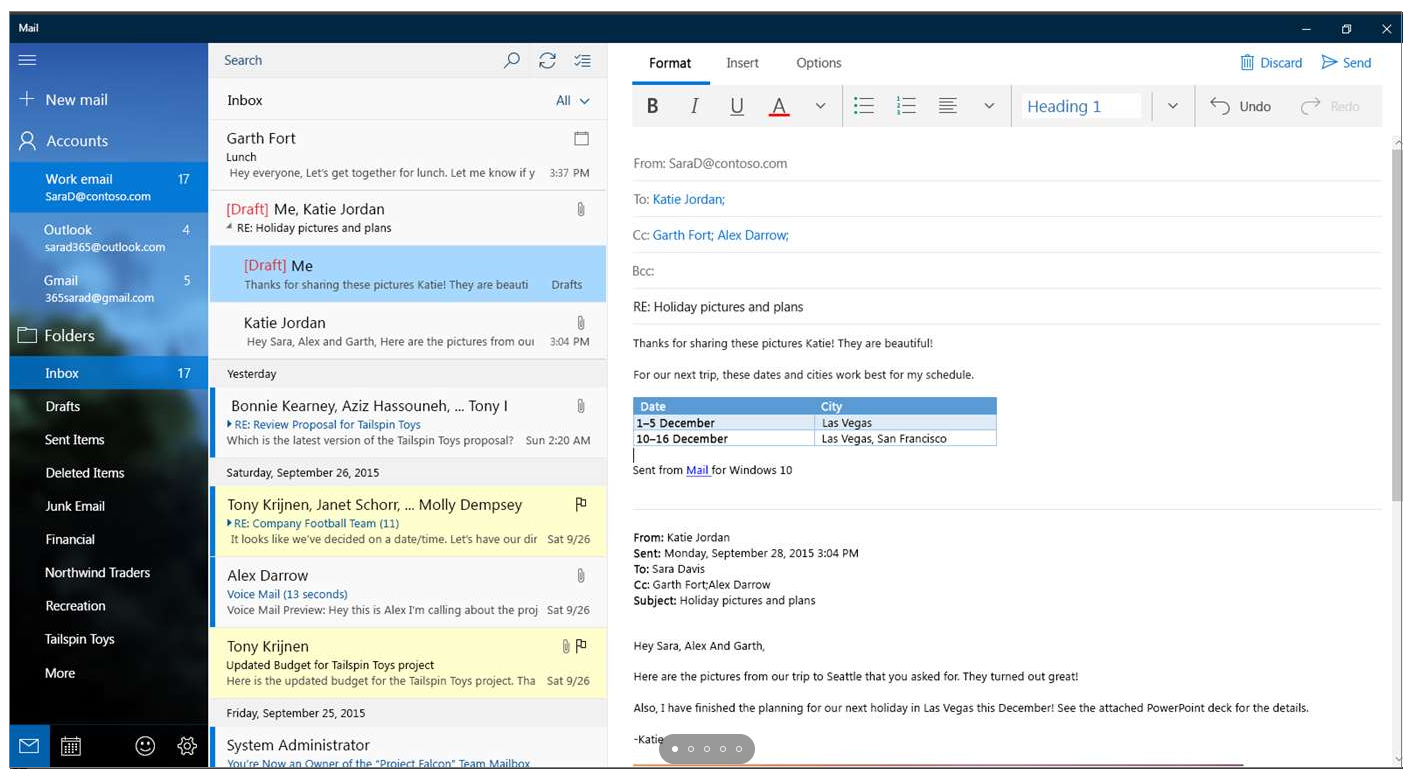
5. Hiri
Hiri is one of the most efficient email clients that you have on your Windows PC. With this tool, you may enjoy clutter free email handling. You may navigate your email and action your mails using its unique and powerful interface. Plus, it syncs all your calendar items from your existing account. Moreover, you may quickly add events and access shared calendars. Hiri provides an easy way to select the right time and place with its Scheduling Assistant. It helps you to access your company’s entire Global Address List, including distribution lists.

You may download Hiri from here.
Now read: 5 best free email services for your devices in 2019







What other's say