5 best tools to disable USB Ports in Windows in 2019

If you share your computer with others but don’t want to allow them for downloading or copying any files on USB flash drive, you may disable or block USB ports of your Windows PC. There are some tools available that helps you to add a password to change the USB port block settings, and give many other options to keep the USB port as read-only. If you have something really important on your PC, USB Flash drives can be a significant potential threat to your system. If you are wondering for the best USB port blocker, here we will provide you a list of the 5 best tools that helps you to disable USB Ports in Windows.
1. USB Write Protect
If you are looking for the best utility that blocks or disable USB Ports to protect valuable file(s) containing in your USB storage devices from accidentally modified or deleted and to prevent unauthorized user from connecting their USB flash drives and copying your personal and important data. It is a perfect tool to maintain the privacy by preventing unauthorized user from connecting USB storage devices to your computer and copying your valuable files. Moreover, it also protects your computer from viruses and other malicious programs by disabling USB Device’s auto-run function and preventing them from automatically executing and transferring to your PC.
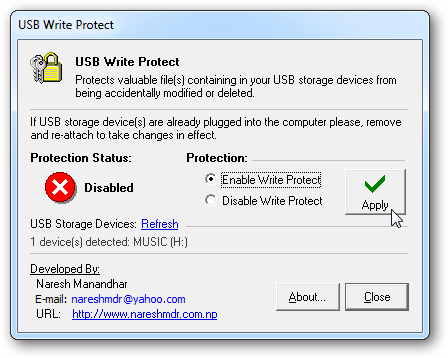
You may download USB Write Protect from here.
2. NetSoftwares USB Block
Using a USB drive, anyone can simply steal all your hard work within a few seconds. To keep your data safe, USB Block helps you to disable USB ports on your Windows system. With this data leak prevention software, you may block USB drives on your PC. It is one of the best utility to prevent theft and leakage of your important files, documents and source codes from devices like USB Drives, CD/DVD, and network computers. Moreover, you may also white-list your USB drives and devices. Hence, it will ask always for a password if any unauthorized device is detected. Plus, it monitors hack attempts & incorrect passwords and authorizes trusted USB Drives and Devices.
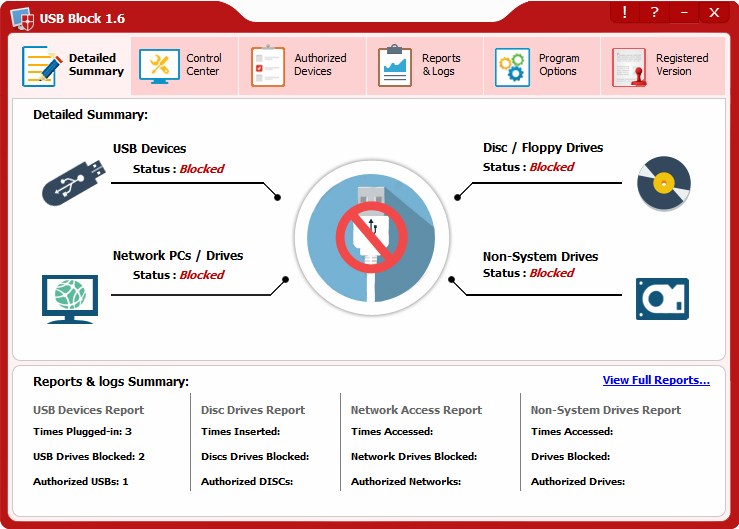
You may download NetSoftwares USB Block from here.
3. USB Disk Manager
USB Disk Manager offers a total control over your USB drives. It is very compact, portable and easy to configure Windows utility that helps you to use your USB disks more securely. With this utility, you may easily disable USB devices, write-protect these, or deny application execution from the USB drives making common viruses execution. It is an intuitive application that helps you to protect your USB flash drives from viruses by enabling several protection modes. This small freeware offers quick management on USB drives that you connect everyday to your system or USB drives that you have. It is an effective way to disable all your USB removable disks to disallow read or write on the USB removable disks.
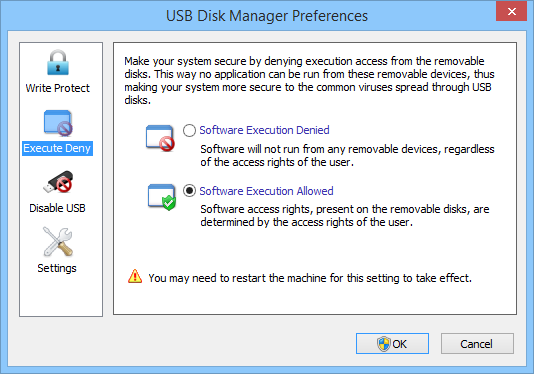
You may download USB Disk Manager from here.
4. USB Disks Access Manager
USB Disks Access Manager is a Windows freeware that allows you to manage access to USB disks. It offers three options to select, access to read and write, read only and does not detect the USB disks. It is a perfect tool, if you want to control access to your computer trough USB removable disks. With this freeware, your computer can only read it from USB disks. In some cases you may not want the files on your computer are copied to the USB disks that plugged into your computer. When Disable USB Disks Detection option is selected then all USB disks plugged into the computer will not be detected. In some situations you may not want random file transfer to or from your computer. This option helps you to do it.
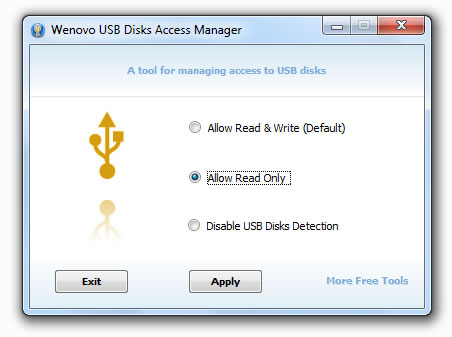
You may download USB Disks Access Manager from here.
5. SysTools USB Blocker
USB Blocker play an important role of blocking USB ports that restricts unwanted users from using USB devices on them such as, pen drives, flash drives, and more. Plus, it does not allow anyone to carry any information from the PC in your absence. With this tool, you may easily block all USB ports present on the PC at once. Additionally, it also allows you to unblock USB ports whenever it is required. This is how you may regain access of the system ports to connect pen drives, flash drives and other data storage devices to it.
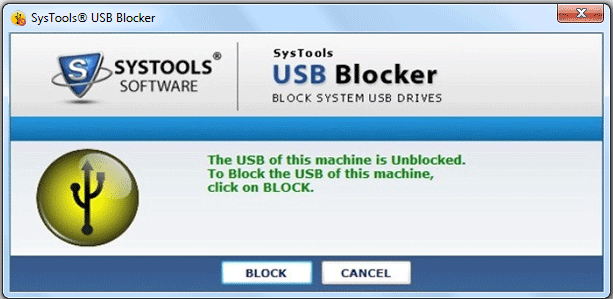
You may download SysTools USB Blocker from here.
Now read: 5 best duplicate files finder and remover for Windows in 2019







What other's say