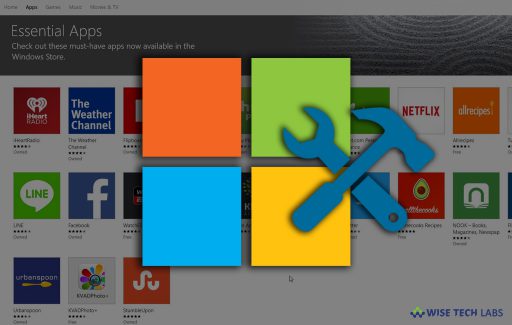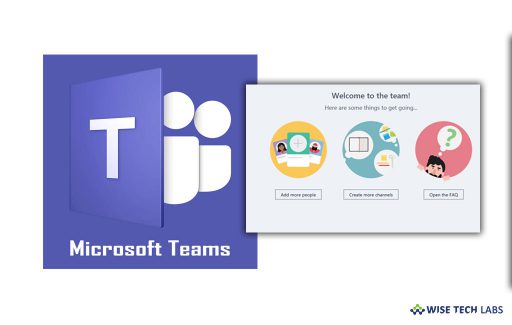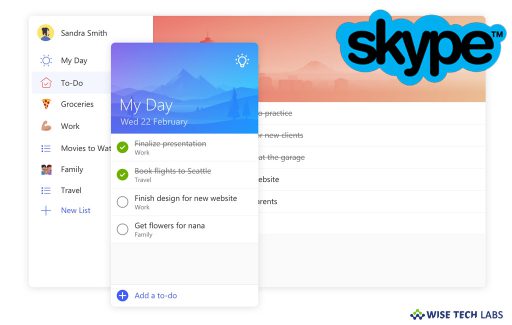All of us love to click pictures and have them backed up as beautiful memories on our Laptops or computers. Over the time these images get piled up and take…
Microsoft
Windows 10 features Microsoft will no longer be...
November 15, 2019| Reading Time: 3 minutesEach version of Windows 10 adds new features and functionality; occasionally Microsoft may also remove features and functionality after stopping development of such features, often because Microsoft have added a…
How To
How to permanently uninstall Microsoft Teams fr...
September 11, 2019| Reading Time: 3 minutesHow to completely remove Microsoft Teams on Windows 10? Microsoft Teams is a communications platform that comes pre-installed with Windows 10 computers. This tool is known for its key features that…
Microsoft office is a set of tools and services developed by Microsoft. However, Microsoft is the most popular productivity suite for documents, spreadsheets, presentations, and more but it may be…
How to reduce file size of images in Microsoft Office? Microsoft Office is a cloud-based subscription service that offers the best tools for the way people work today. By integrating…
How to change the default font in PowerPoint presentation? Changing fonts in every slide may affect your productivity, so it is better to change the default fonts for your entire…
Sony allianced with Microsoft to provide best gaming experiences and AI solutions Like Microsoft is one of the most known multinational companies of the world, Sony Corporation is also known…
Microsoft PowerPoint is a presentation program which was specially designed to provide visuals for group presentations within business organizations, but has come to be very widely used in many other…
How To
How to sync your Outlook and iPhone contacts us...
February 27, 2019| Reading Time: 4 minutesIf you want to synchronize your Outlook contacts and iPhone or iPad touch contacts, you may easily do it with iTunes. After completing the initial setup, whenever you connect your…
How To
What is Microsoft To-Do and how to use it in Skype
February 22, 2019| Reading Time: 3 minutesMicrosoft To-Do helps you to capture tasks directly from Skype chats with an ease. You need to just press and hold or right click on a message to create a task. You…