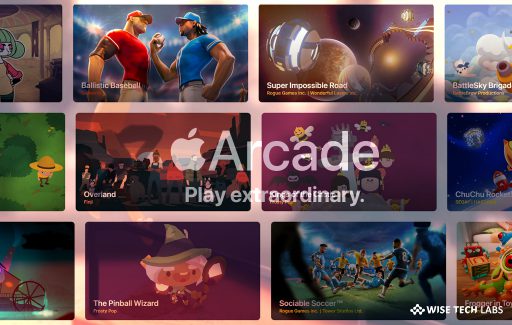Do you want to deleted files permanently form your System so that they cannot be rediscovered? When you have a file or files on your Windows computer that you want…
All of us love to click pictures and have them backed up as beautiful memories on our Laptops or computers. Over the time these images get piled up and take…
On your Windows 10 PC, users may change the system color scheme, show accent color in Start, action center, taskbar, title bars, and borders, as well as disable transparency effects…
How to unblock the downloading of untrusted shortcuts on your iPhone or iPad running iOS 13? If you are trying to install untrusted shortcuts and getting error blocked on your…
How To
How to open and use Chrome’s built in Task Manager
September 27, 2019| Reading Time: 3 minutesHow to use Google Chrome’s Task Manager? Usually, most of the operating systems come with the default task manager that allows you to monitor the applications, processes, and services currently…
How To
How to set different wallpapers for multiple mo...
September 27, 2019| Reading Time: 3 minutesHow to set unique wallpaper for each monitor on Windows 10? Microsoft introduced many advanced and new features with Windows 10. Multiple monitor is one of the most popular features…
Apple
How to join Apple Arcade for playing more than ...
September 26, 2019| Reading Time: 4 minutesHow to start a trial of Apple Arcade on your iPhone, iPad, iPod touch, Mac or Apple TV? With iOS 13, Apple added an amazing video game subscription service that…
Apple
How to manage email account settings on your iP...
September 26, 2019| Reading Time: 3 minutesThe use of multiple accounts on your iOS device may confuse you while handling them in a one place. However, Apple’s Mail app provides a simple and sleek interface to…
How To
How to enable low data mode on iOS device runni...
September 25, 2019| Reading Time: 3 minutesHow to enable Low Data Mode on iPhone or iPad running iOS 13? With iOS 13, Apple added a bunch of new features to provide a better user experience. Due…
How To
How to capture screenshots in Safari on iOS dev...
September 25, 2019| Reading Time: 3 minutesHow to take screenshots in safari and store them on your device running iOS 13? If you want to capture full page screenshots while browsing in Safari, you may easily…